Need to connect long-distance fiber to Ethernet? The TP-Link MC110CS media converter is a cinch. It switches between single-mode 100 Mbps fiber and copper Ethernet—and vice versa—supporting links up to 20 km. No chassis necessary, simply plug and play.
Key Specifications
- Standards: IEEE 802.3, 802.3u (100Base-TX), 802.3x (flow control)
- Ports:
- 1 × 100 Mbps SC/UPC fiber port (single-mode)
- 1 × 10/100 Mbps RJ45 copper port with Auto MDI/MDIX
- Max Range: Up to 20 km (single-mode standard 9/125 μm fiber)
- Auto Features: Auto-negotiation of speed and duplex, Auto MDI/MDIX on Ethernet
- Link Fault Pass-Through: Fiber link fault notification to prevent network interruption
- Power: External adapter (5–9 V DC); max consumption ~2.4 W
- LED Indicators: Power, fiber link/activity, Ethernet speed/link/activity
- Dimensions: 94.5 × 73 × 27 mm
- Weight: ~0.2 kg
- Environment: Operating temperature 0–40 °C; humidity 10–90%
- Certifications: FCC, CE, RoHS compliant
Features & Benefits
- Single-mode fiber support extends the network over long distances (20 km).
- Auto MDI/MDIX and auto speed/duplex provide ease of installation.
- Link Fault Pass-Through keeps your copper and fiber connections strong.
- Compact, chassis-free design fits easily in any setup.
- Low power consumption (~2.4 W) keeps energy use low.
- Easy-to-read LEDs provide instant status at a glance.
Ideal Use Cases
- Extend Ethernet devices to distant buildings or towers over extended fiber runs.
- Add access points, IP cameras, or switches to fiber backbone.
- Mount independently or rack-mounted in pairs, with TP-Link chassis.
- Bridge fiber spans where copper cable max (100 m) does not reach.
Technical Insight
This media converter translates 100 Base-FX (fiber) to 100 Base-TX (copper Ethernet) through a 1310 nm longwave laser. It performs full wire-speed forwarding with flow control in both directions. The Link Fault Pass-Through feature notifies faults on one side to the other immediately, enabling network recovery quickly. Thanks to auto-negotiation and Auto MDI/MDIX, no manual network configuration is required.

 POE Switch
POE Switch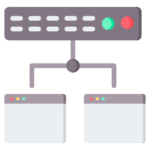 Managed
Managed Unmanaged
Unmanaged

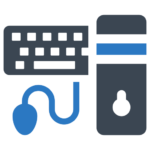

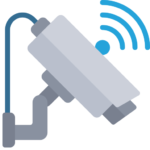 Surveillance Cameras
Surveillance Cameras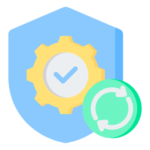 Security Equipment
Security Equipment






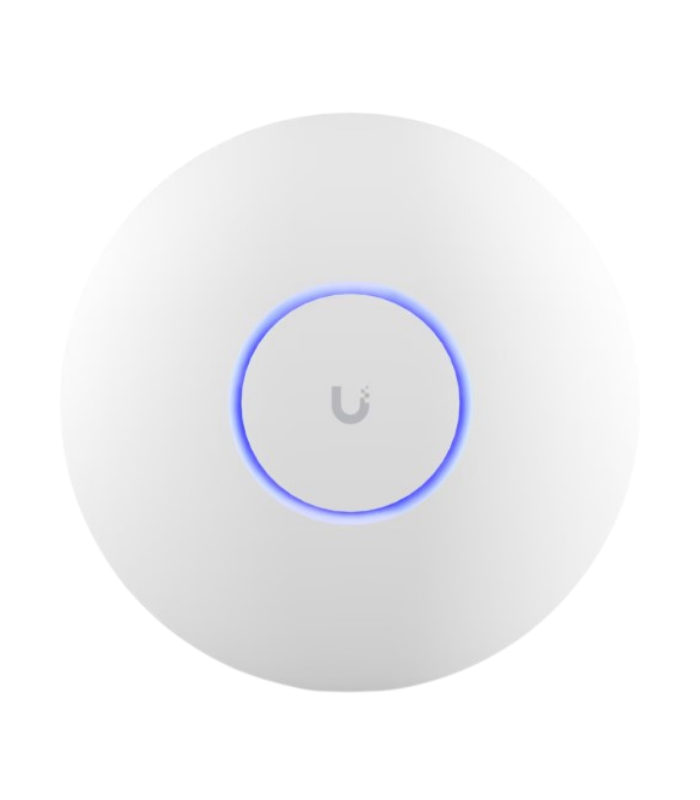
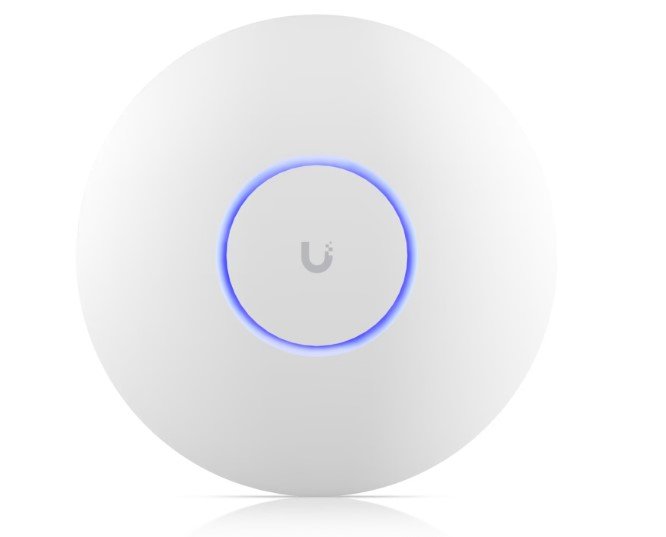
Reviews
Clear filtersThere are no reviews yet.