TP‑LINK TL‑WN823N is a tiny USB Wi‑Fi adapter. It delivers a reliable wireless connection when your laptop or desktop does not have built‑in Wi‑Fi. It’s very small size makes it perfect for travel — stick it into your USB and you’re online in seconds.
Perfect for HD video streaming, voice communication, or online gaming when Wi-Fi is weak or nonexistent.
Key Specifications
- Interface: USB 2.0
- Standards: IEEE 802.11b/g/n (2.4 GHz)
- Max Speed: Up to 300 Mbps (802.11n)
- Security: WEP, WPA/WPA2, WPA‑PSK/WPA2‑PSK with TKIP/AES
- Mode Support: Infrastructure, Ad‑hoc, SoftAP Mode
- Button: WPS (Wi‑Fi Protected Setup)
- Dimensions: ~39 × 18.35 × 7.87 mm (1.54 × 0.72 × 0.31 in)
- Antenna: Internal (0 dBi)
- Certifications: Certifications
- Supported OS: Windows XP/Vista/7/8/8.1/10; Mac OS X 10.7–10.10; Linux
- Operating Temp: 0 °C to 40 °C; Storage: −40 °C to 70 °C; Humidity: 10–90% RH
Why You’ll Love It
- Mini‑size, major convenience — smaller than a flash drive, it’s portable and unobtrusive.
- High-speed wireless — up to 300 Mbps for uninterrupted video streaming, voice chat, and the playing of games. Upwardly compatible with 802.11n/b/g routers.
- Simple setup — WPS button to securely set up your connection in just one click.
- SoftAP Mode — turn a wired PC into a Wi‑Fi hotspot for other devices to join.
- Solid security — WPA/WPA2 supported, along with a number of encryption techniques (TKIP/AES).
- Broad compatibility — Windows, macOS, Linux users can connect; some ancient Mac or Linux systems may require drivers or downloads.
Use Cases
- Connect Wi‑Fi to PC or laptop without built-in Wi‑Fi
- Improve wireless speed where existing Wi‑Fi is sluggish or unreliable
- Instant Wi‑Fi hotspot via SoftAP mode
- Travel companion: plug-and-play access for café, hotel, or office
- Great for online streaming, voice calls, or internet gaming
How It Works
Simply plug the TL‑WN823N into a USB 2.0 port. Under Windows or Mac OS X, use the included CD or download TP‑Link’s utility to begin configuration. If your router is WPS capable, click the WPS button to securely connect the adapter — no passwords required. The LED indicator indicates connection status and activity.

 POE Switch
POE Switch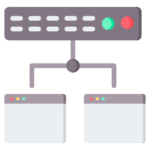 Managed
Managed Unmanaged
Unmanaged

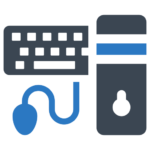

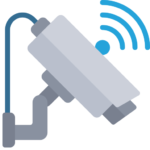 Surveillance Cameras
Surveillance Cameras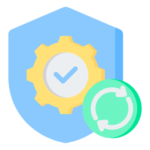 Security Equipment
Security Equipment






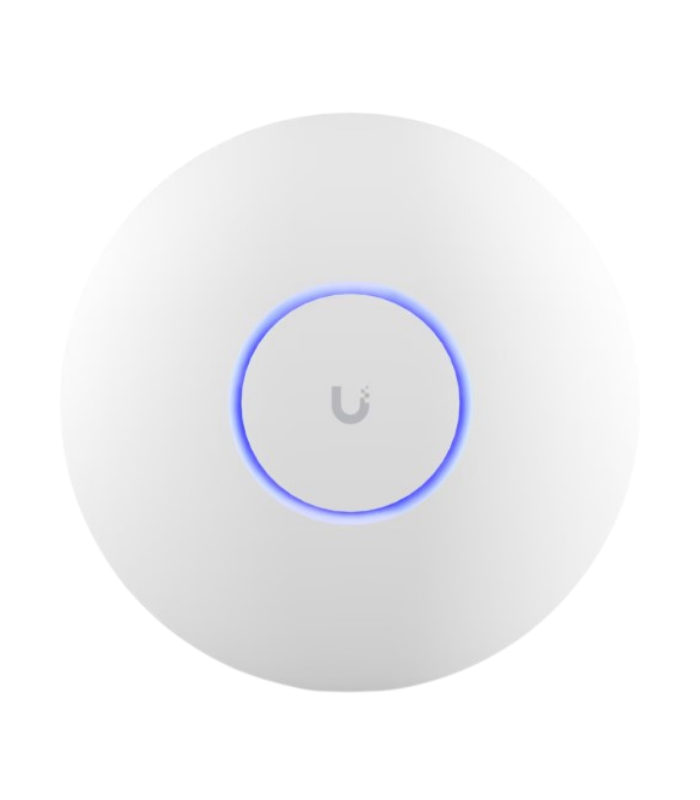
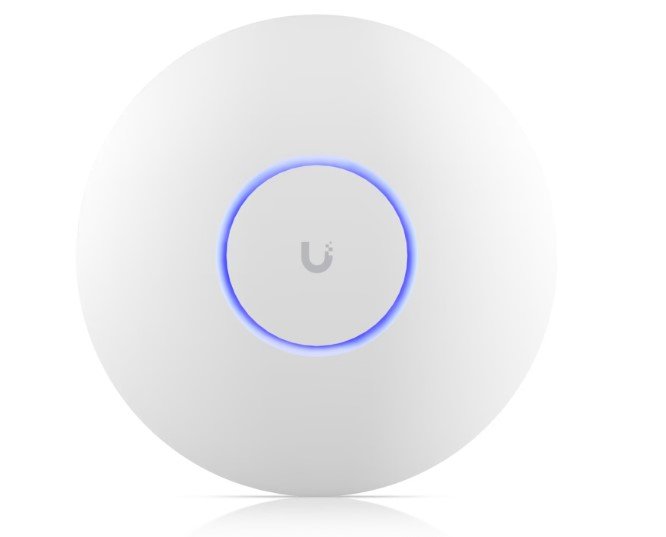
Reviews
Clear filtersThere are no reviews yet.