Need a more secure, fast, and stable internet connection throughout your home and office? TP‑LINK TL‑DECO M4 is one of the most reliable AC1200 mesh Wi‑Fi whole‑home systems. Its unique design ensures fast connections for small apartments and large villas. Also, Deco M4 helps eliminate Wi‑Fi dead zones. Plus, it maintains easy network management-all under a single Wi‑Fi name.
Key Specifications & Technical Details
Wi‑Fi Standard: Wi‑Fi 5 (802.11ac / 802.11n / 802.11b/g)
Frequency Bands: Dual‑Band (2.4 GHz & 5 GHz)
Maximum Wi‑Fi: Speed Up to 1167 Mbps total (867 Mbps @ 5 GHz + 300 Mbps @ 2.4 GHz)
Antennas: 2 × internal dual‑band antennas per unit
Ethernet Ports: 2 × Gigabit WAN/LAN ports (auto‑sensing) per Deco unit
Working Modes: Router mode or Access Point (AP) mode – flexible to your setup
Network Security & Features:
1. WPA / WPA2‑Personal encryption
2. SPI firewall
3. Parental controls
4. QoS, IPv4 & IPv6 support
5. DHCP & port forwarding
6. IGMP proxy/snooping
7. VLAN, NAT, remote & local management
8. OTA firmware updates
Device Capacity: Supports up to 100 devices, perfect for modern homes filled with gadgets.
Dimensions (per unit): 190 mm × 90.7 mm × 90.7 mm (approx. 7.5″ × 3.6″ × 3.6″)
Power & Environment Input: 100‑240 V ~ 50/60 Hz; Output: 12 V ⎓ 1.2 A (for 1‑pack version)
Compatibility: It works with most internet service providers and modems.
Setup Requirements: Deco mobile app for setup and management; supports Android 5.0+ or iOS 9.0+
Main Features & Benefits
Whole‑Home Mesh Wi‑Fi & Dead‑Zone Killer — Eliminating weak-signal and dead‑zone areas by offering a much stronger Wi‑Fi.
Single Unified Network Name + Seamless Roaming: Since Deco units share one Wi‑Fi name, whenever you move around, your device will automaticallyconnect to the most stable signal.
High‑Speed Dual‑Band Wi‑Fi — Up to 1167 Mbps total for smooth HD/4K streaming, gaming, video calls, browsing, work-from-home tasks, and more.
Support for Many Devices: Up to 100 connected devices can be handled, making this ideal for smart homes:
1. Phones
2. Laptops & tablets
3. Smart TVs & cameras
Flexible Working Modes: Also works best as a router and access point to extend an existing wired network.
Gigabit Ethernet Ports — For wired devices or connecting to a modem/ router, providing you with stable wired connections when needed.
Easy Setup & Management with App — Set up and manage your network anytime and anywhere with the intuitive Deco mobile app.
Parental Controls & Guest Network – Great for families: you can set time limits, block unsuitable websites, and manage guest access separately – safe and simple.
Secure & Up to Date — WPA/WPA2 encryption, firewall protection, IPv6 support, and automatic firmware updates ensure a safe and future‑proof network.
Where to use it — ideal scenario
- Homes & Apartments: From small to big apartments, you can get Wi‑Fi everywhere.
- Work-from-Home/Home Office — Fast & secure connections for video calls, remote work, and large file downloads.
- Large Houses w/ Dead Zones: If parts of the house have poor Wi‑Fi (far rooms, upper floors), Deco M4’s mesh network will even out coverage.
- Families with Kids — Parents can control regulated internet use for kids
- People Wanting Simple Setup & Easy Management: With the Deco app, setup, monitoring, and management of your Wi‑Fi are easily done — even without technical know‑how.
Why does your customer Need This Product?
The Deco M4 delivers a hassle‑free, powerful, and future‑ready solution. So you don’t have to worry about slow Wi‑Fi, dead zones, buffering videos, or devices dropping connection around your home or office. It is not just a router; it is a complete mesh network that distributes reliable, fast Wi‑Fi all over. With support for many devices, easy app-based management, parental controls, and stable dual‑band speeds, Deco M4 is a perfect match for modern households, remote workers, and anyone who cares about seamless internet everywhere they go at home.

 POE Switch
POE Switch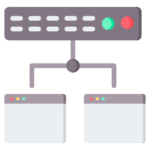 Managed
Managed Unmanaged
Unmanaged

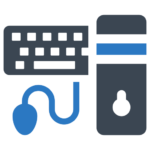

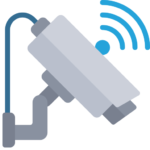 Surveillance Cameras
Surveillance Cameras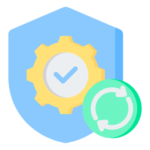 Security Equipment
Security Equipment






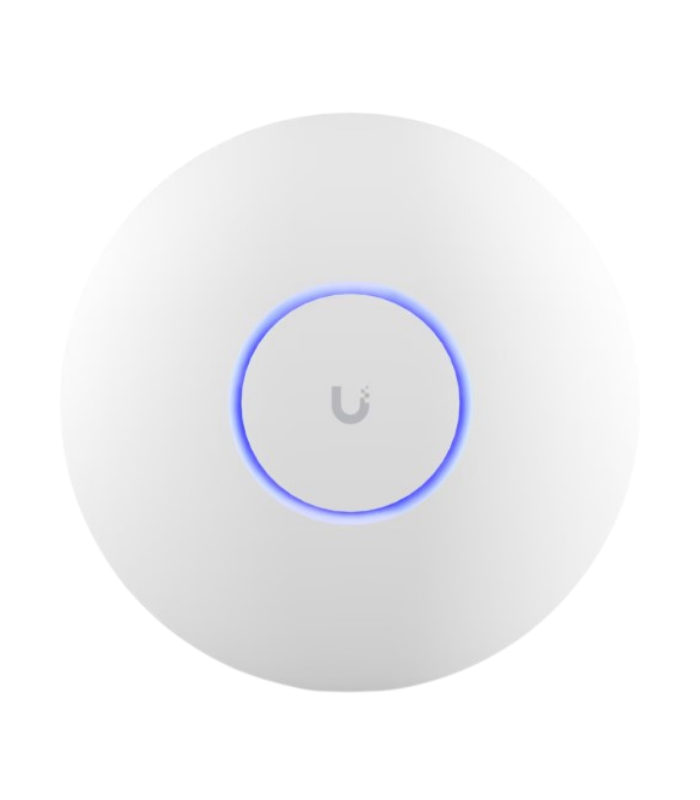
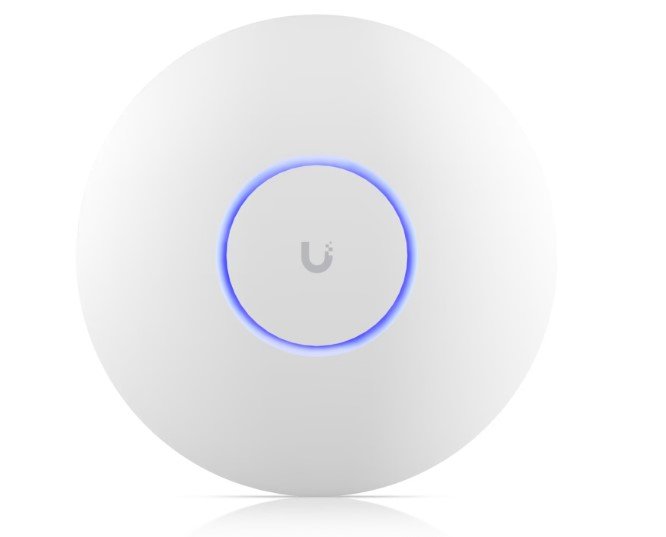
Reviews
Clear filtersThere are no reviews yet.